Tickler ideas
- snooze button. though it might not be a good idea to make it too easy to 'snooze' your ticklers. :)
- a button for 'add a week and make unactioned'.
- ditto month and year. this is a easy way to handle basic repeating ticklers. though of course 'second tuesday in the month' will take some more effort...
- 'snooze' in that case is possibly the 'add a day' version of the above
- should hide the 'ticklers needing action' when there are none of them
ps, there is bug at the moment where creating items from the project dashboard sometimes gives you the wrong realm (darn it). will put that ahead of reference items on the roadmap.

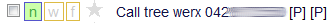
 The Book
The Book